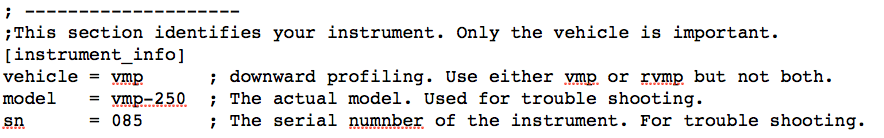Introducing ODAS Matlab Library 4.0
Welcome! We are very excited to unveil our new website. Please take the time to click around to see what information is new and updated.
This first blog post is an opportunity to introduce you to our exciting new product available on our website: ODAS Matlab Library 4.0. The new ODAS Matlab Library adds a new section to the configuration file, release new matlab functions, and update existing functions. A copy of the new ODAS Matlab Library 4.0 and associated Technical Manual can be downloaded from the Downloads section of our website.
In order to use this new library, you will need to change your instrument configuration file to include a critical new section and parameter. The new section is called [instrument_info] and only has one required parameter: vehicle. This vehicle parameter is required for converting your raw, binary data into physical units using ODAS Matlab Library 4.0. This section should also be used to provide additional information, such as instrument model, serial number, etc.
The parameter, vehicle, has significant implications in the conversion of data into physical units because the method of estimating the speed of profiling, and data visualization are vehicle dependent. The recognized values for vehicle are vmp, rvmp, slocum_glider, sea_glider, auv, stand, xmp, and nemo. You can familiarize yourself with the new file in the ODAS Matlab Library called default_vehicle_attributes.ini, which describes the default values for each vehicle type. To update the configuration file string in existing p-files, please use the extract_setupstr and patch_setupstr functions.
We have also made significant updates to the existing functions quick_look.m and despike.m. There are two new major functions:
- odas_p2mat.m, a new function to convert raw data into physical units;
- show_spec.m, a function that allows you to iterate through the spectra used to calculate the dissipation of turbulent kinetic energy.
Please note that accounts on our old website have NOT been transferred over. You will need to apply (and be approved) for a new account. Once you have access to our Downloads section, you can download the new ODAS Matlab Library 4.0 and Technical Manual.
Next week: What you need to know to use the new quick_look.m.