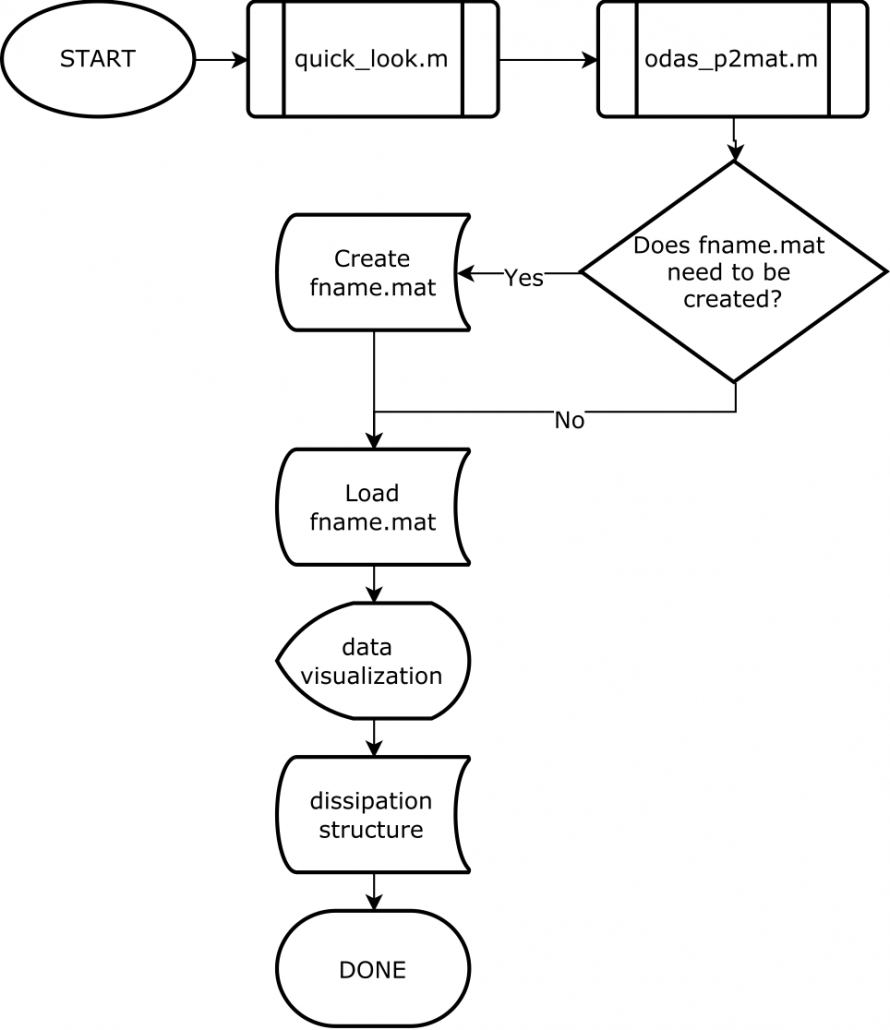A Quick Guide to quick_look.m
A cornerstone of our ODAS Matlab Library 4.0 is the new and improved quick_look.m. quick_look.m visualizes the content of an RSI data file, the p-file, computes spectra for a selected range, and returns a profile of the rate of dissipation of turbulent kinetic energy. First, data is converted into physical units by calling the new function odas_p2mat.m. After data has been converted into physical units, the data from a specified profile (a p-file can contain several profiles) are plotted in several figures to visualize the kinematic properties of profiles, CT data, and microstructure data. The spectra are plotted against frequency and wavenumber for a defined pressure range. Finally, the profile of dissipation of kinetic energy is calculated from the shear probes and the results are returned to the user as a large data structure.
- Calls to the new function odas_p2mat.m to convert raw data into physical units;
- Using the vehicle parameter for choosing application-dependent algorithms;
- More effective despike routine with new syntax;
- New profile-defining nomenclature.
Currently quick_look.m handles vertical profiles collected with VMPs, XMPs, and gliders equipped with a MicroRider. quick_look.m does not handle horizontally profiling instruments, such as a moored profiler (Nemo) or an AUV (Remus). You are also encouraged to peruse the quick_look.m documentation to ensure compatibility with any personal scripts you may have developed.
To call quick_look.m, run the command:
>>diss = quick_look( ‘fname’, P_start, P_end, ql_info);
where diss is the output structure containing the processed data, ‘fname’ is the name of the file to be processing, P_start is the start pressure of the data section used for spectral estimates, P_end is the end pressure of the data section used for spectra estimates, and ql_info is the input structure that defines variable processing parameters.
You can create a copy of the default input structure by calling:
>> ql_info = quick_look;
The input structure contains unique parameters that apply to either quick_look or odas_p2mat, and should be adjusted for your particular application. Please see the ODAS Matlab Library 4.0 Technical Manual for details.
Next week: Converting raw data into physical units using odas_p2mat
Cheers,
The Customer Success Team