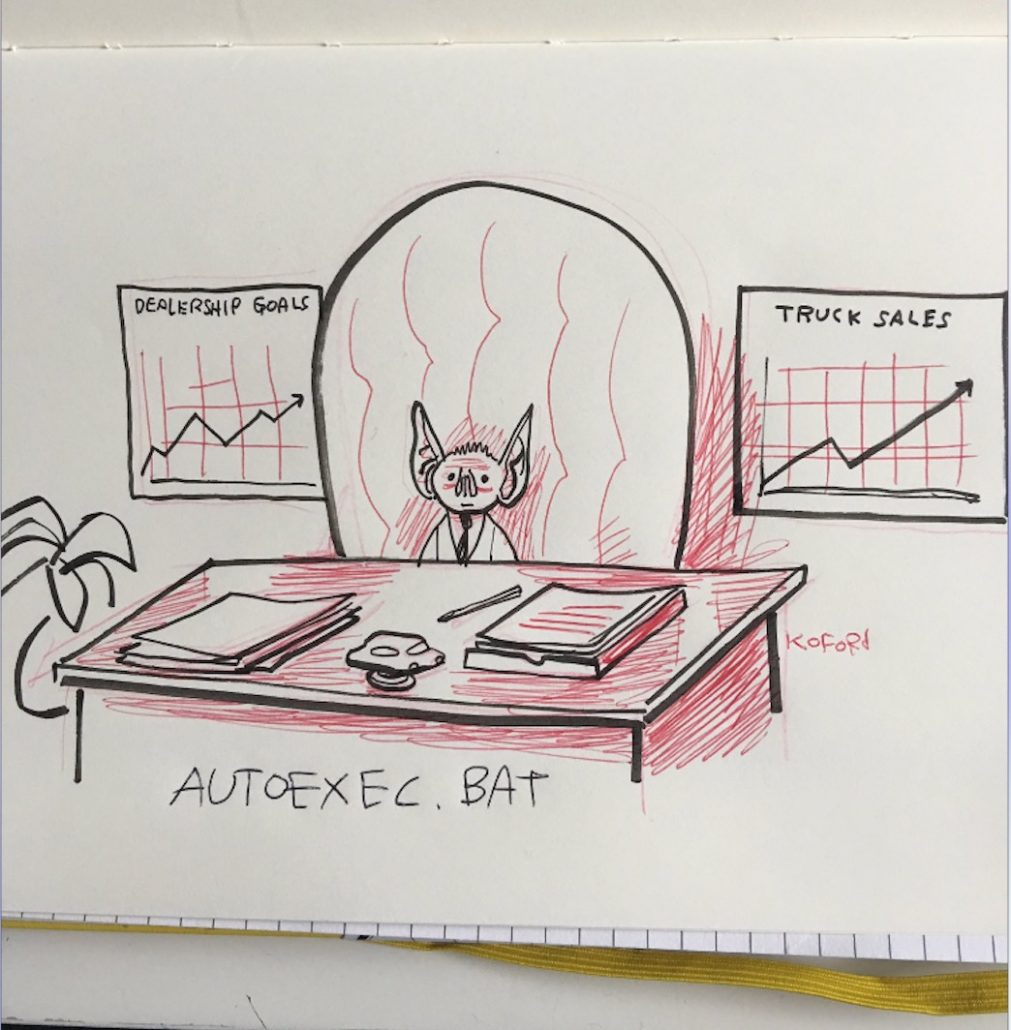Limiting the Size and Duration of Data Files: autoexec.bat
When preparing for a long duration deployment it is important to consider the length of the data file that will be generated. MicroRiders are often deployed for days or weeks at a time. The default setting on Rockland instruments is to collect a single data file unlimited in size. A file collected over days or weeks can be unmanageable in post processing. Furthermore, a file can be lost if the instrument is turned off incorrectly while recording. To limit the size and duration of resulting data files use the flag -t followed by the number of records you would like in each file (1 record is approximately 1 second) . Please note that you will loose 30 to 40 seconds of data every time a file is written; users often use 3600 records (approximately 1 hour). To change your system to automatically use the command odas5ir -f setup.cfg -l 3000 -t 3600 you will need to change the autoexec.bat file:
1. Download the file to your data acquisition computer,
2. Edit the contents of the file to be odas5ir -f setup.cfg -l 3000 -t 3600, or the number of records you prefer,
3. Delete the existing autoexec.bat off the CF card,
4. Upload the new autoexec.bat file to the CF card.
Please note the flag -l 3000 sets the clock on the instrument. For instruments with the Tidal Energy Configuration, which use a sample rate of 1024Hz, the clock must be set to -l 6000.
Warning: Commands on the autoexec.bat file are case sensitive.
To learn more about PicoDOS commands, please review the ODAS5-IR User Guide. Please contact technical support to request a copy of the manual.